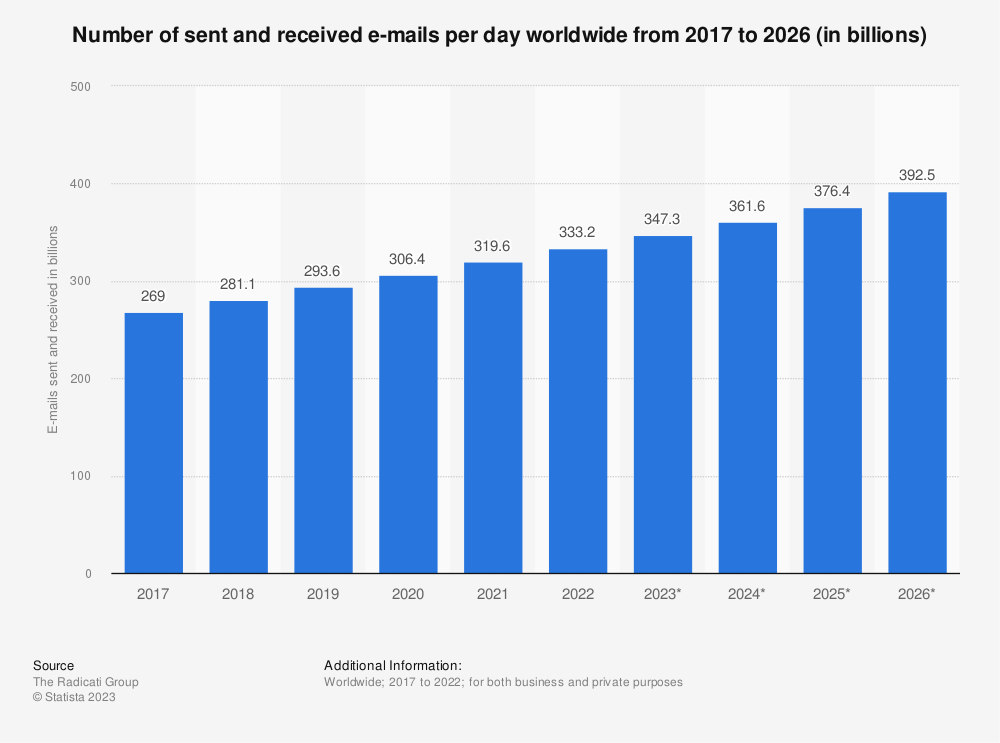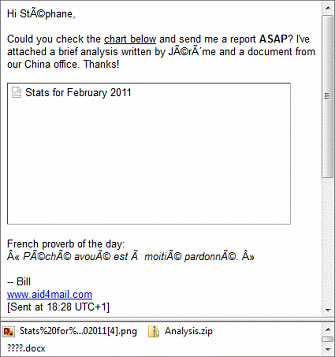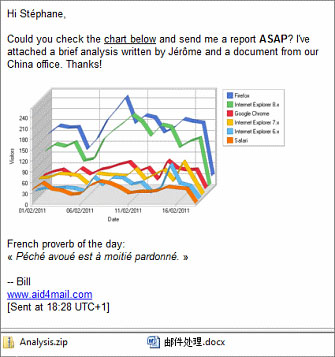Email Archiving Software for Windows
Quality on-premises email archiving for businesses. Save your valuable communications without data loss.

Email is one of the most valuable digital information resources a company owns. It can contain all sorts of information, including plenty of sensitive data: business agreements, company secrets, personal information, bank statements, tax returns, medical records… The list is endless.
Arguably, some of this should never be sent by email but, nevertheless, it is. Which means it’s precious and must be safeguarded. It needs to be archived.
What to look for?
The best email archiving software needs to perform two main tasks:
- Backup your company (or customer) mail securely and without data loss.
- Find and retrieve that email data easily and efficiently.
These are the minimum requirements but not all email archiving solutions are created equal. Details matter. Data security and integrity are crucial, not only for peace of mind (your own and your customers’) but also for regulatory compliance.
Good archiving software can make the difference between a secure and complete email archive, and a botched job that results in non-compliance and potential government fines.
An award-winning tool
Aid4Mail is an award-winning email-processing tool that can securely archive all your mail. Based on years of expertise in email processing, the first version of Aid4Mail appeared in 2005. By 2016, it had won a European IT and Software Excellence award and is now an industry leader in email recovery, collection and conversion.
There are three editions of Aid4Mail:
- Aid4Mail Converter enables you to archive unlimited company or customer mail.
- Aid4Mail Investigator adds advanced filtering and AI so you archive only what you need.
- Aid4Mail Enterprise adds the ability to migrate and reorganize other archival formats. It also enables full automation and can run from a server.
Aid4Mail comes with full documentation, tutorials, knowledge-base articles, and access to our award-winning Helpdesk.
Try Aid4Mail for free – no commitment
The best way to discover Aid4Mail is to try it out. Download the free trial now—there’s no time limit and no obligations. Or purchase an Aid4Mail license and start archiving your email within minutes.
Security first and foremost
On-premises
Aid4Mail is an on-premises tool which is inherently safer than an online solution. All mail is processed on your own computers or servers. Nothing is sent to our servers. You have full control of your own data.
Secure connections to cloud accounts
Access to cloud-based accounts always uses the highest-level security protocols available, by default. Google Workspace (Gmail) and Outlook accounts are accessed through native APIs. Connection to IMAP accounts is through encrypted protocols, notably OAuth 2.0 when available.
Data integrity
Nobody wants their archived mail to be altered or incomplete. Maintaining its integrity is critical. It has also become a legal obligation as many jurisdictions expand their data-retention regulations.
To archive mail, it first needs to be converted to an archive format. And Aid4Mail is the most accurate email conversion software on the market. It is fully Unicode-compatible and preserves more crucial data, visible and hidden, after conversion than any of its competitors (including the native import/export features of most mail apps). No matter the format you choose for your archived mail, you know it will remain intact.
Here’s an example of how much better Aid4Mail performs with visible email data. Notice that it has no problem with the accented characters in the first line, the embedded image, or the Chinese attachment name at the bottom.
Archive virtually all mail formats
Aid4Mail supports most email formats in use today:
- Microsoft Exchange Server (via MAPI)
- Cloud-based email services:
- Google Workspace, Gmail (via Gmail API)
- Microsoft 365 / Office 365, Outlook.com, Hotmail (via MS Graph API)
- IMAP accounts (including most webmail services)
- Mail clients:
- Microsoft Outlook
- Mozilla Thunderbird and SeaMonkey
- Apple Mail
- Mail stores and mailbox files (even when disconnected from their mail app):
- Outlook OST, PST and OLM
- Mbox
- Google Vault
- Google Takeout
- Message files (even when disconnected from their mail app):
- Outlook MSG
- EML
- Apple EMLX
- Maildir
In addition, Aid4Mail Enterprise can migrate from other email archive formats and even reorganize them by user, date or whatever criteria you choose:
- Mimecast
- Proofpoint
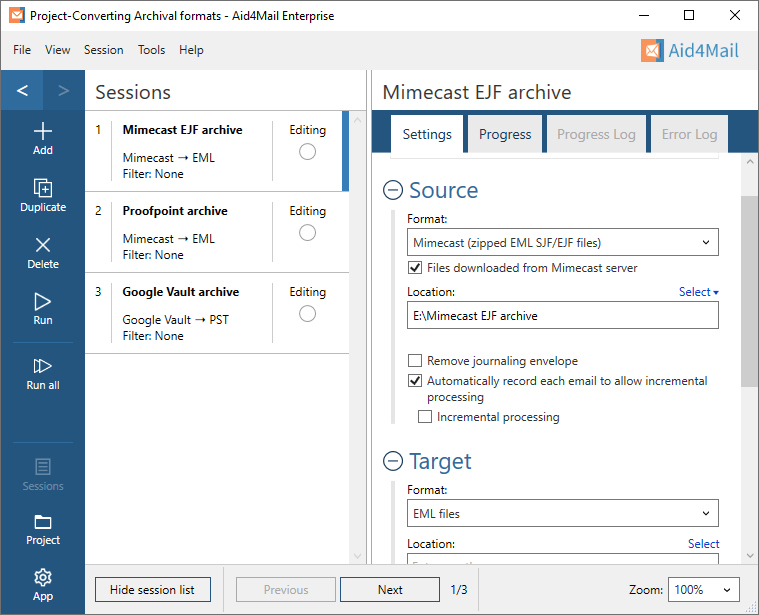
Try Aid4Mail for free without any commitment. Or start your email archiving project right away with an Aid4Mail license.
Speed and efficiency
Creating archives from past email data can be time consuming. Most companies have millions of emails, spanning years and usually occupying several terabytes of storage. Archiving it all can be a headache. Aid4Mail reduces the pain, saving you time and money.
Optimized for speed
First of all, Aid4Mail has been optimized for speed and stability. In tests with locally-stored files, Aid4Mail performed up to 10x faster than its competitors. This means that a huge archive that might take a week to create with a competing product, would require just one day with Aid4Mail.
A customer recently told us about their Proofpoint archive migration. The archive was 985 GB and contained almost 3.3 million emails from different users, all mixed together. They used Aid4Mail Enterprise to migrate the archive to individual EML files and group them by account holder. All in less than 7.5 hours at a rate of 122.7 emails per second!
You don’t have to be present
Aid4Mail is very stable and can work through terabytes of data without user intervention. Even if a large project takes hours, days, or even weeks to complete.
If Aid4Mail encounters a problem, it tries again whenever possible. If the problem persists, Aid4Mail is usually able to move on. This enables you to launch an archiving project and then work on something else while Aid4Mail’s running in the background.
Concurrent processing
With Aid4Mail Investigator and Aid4Mail Enterprise, you can run multiple archiving tasks simultaneously, taking full advantage of your computer’s hardware and saving even more time.
For example, archive mail from five different sources simultaneously. Or archive different date ranges from a single source at the same time (using Aid4Mail’s date filter). Launch all the tasks together and let them run, unattended.
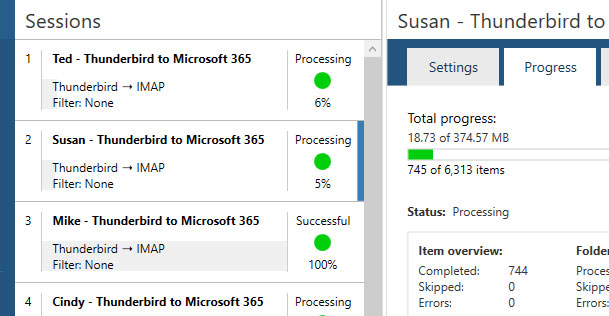
Automated archiving
Although Aid4Mail can be run as many times as you want, archiving tasks are typically launched manually. If you need to archive on a regular schedule, you really need an automated solution. Aid4Mail Enterprise accomplishes this.
Aid4Mail Enterprise ships with a console (CLI) version of the application, enabling full automation. You can run it from a batch script on a set schedule, or from your own software, integrated with other tools. Set it up once and let it run every day, unattended.
Choose exactly what to archive
Folder filtering
If you need to archive in stages, Aid4Mail lets you target specific folders. Available in all editions, this allows you to prioritize certain emails over others. For example, first archive folders related to customer contracts, leaving the Christmas party folder for later.
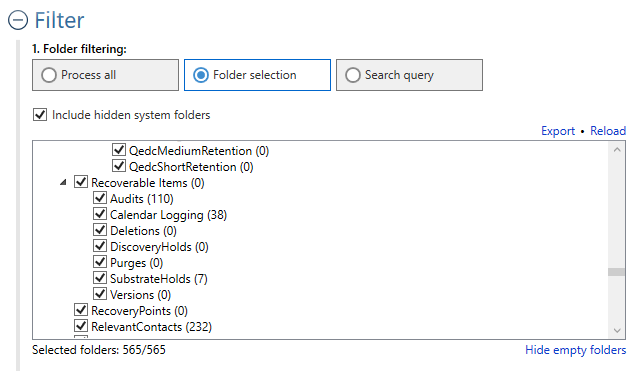
Sophisticated filters
Only archive exactly what you need. Aid4Mail Investigator and Aid4Mail Enterprise include powerful filters to optimize and organize your archives and avoid the long-term storage of clutter.
For example, eliminate duplicate emails, unpurged mail and non-personal messages like circulars and adverts. Use date, address, and keyword filters to archive your mail in stages, or reorganize them to suit your requirements. You can even use AI to filter and classify emails.
The filtering possibilities are almost limitless. Use powerful features like proximity searching, wildcards and regular expressions (regex) along with Boolean operators to create sophisticated search terms. You can even create your own Python scripts for full customization.
Native filtering
Aid4Mail Investigator and Aid4Mail Enterprise also offer native filtering–the ability to send search queries to the mail server itself. This is available with all cloud-based accounts and PST files.
The advantage of native filtering is that only emails matching the filter criteria are downloaded from the server. This speeds up the archiving process considerably and can avoid bottlenecks like server quotas and bandwidth limitations.
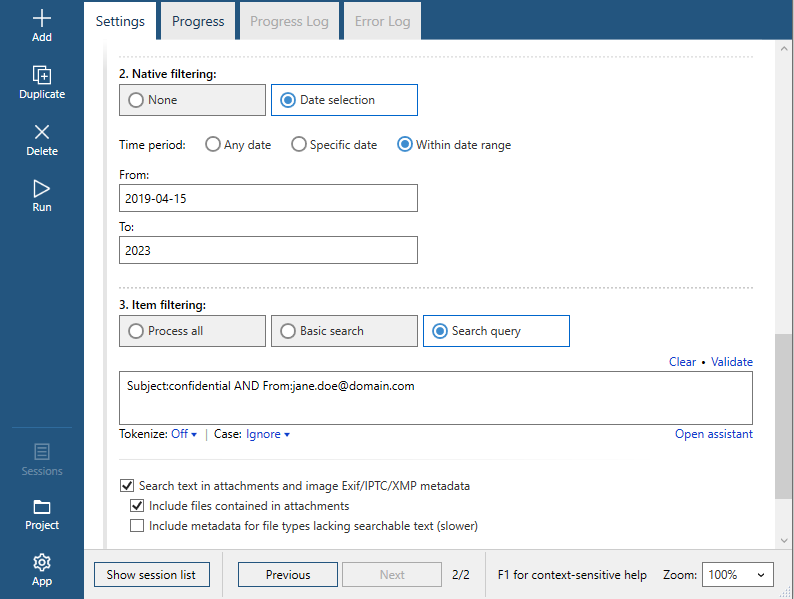
Incremental processing
Another way to archive in stages is using incremental processing, offered in all editions. When turned on, Aid4Mail keeps a list of all the emails it archives. Then, when the same source mail is processed again, only new emails that arrived since last time are archived. This is also useful if processing needs to be resumed following a lost connection, server error, or other temporary problem that caused Aid4Mail to stop.
Incremental processing can be an effective complement to filtering. For example, imagine Aid4Mail is run twice a day, with the same date filter set to archive that day’s mail. After the second run, emails that arrived early in the day could have been collected twice.
This is not an archiving problem because Aid4Mail’s deduplication feature can reject the copies. But it can be an efficiency problem. Especially when there’s a large volume of incoming mail, or when accessing cloud accounts that can bottleneck from quotas and bandwidth limitations. With incremental processing turned on, the second run of Aid4Mail will reject any email that’s already been archived before it’s processed and downloaded.
Try Aid4Mail for free without any commitment. Or start your email archiving project right away with an Aid4Mail license.
Archive mail without imprisoning it
Many archiving solutions store your mail in proprietary formats. And often make it quite difficult to move away from their system. We don’t believe in locking you in like that so Aid4Mail takes a different approach.
Archive in non-proprietary formats
Aid4Mail offers a range of non-proprietary file formats to archive your mail, as well as Outlook formats that, although proprietary, are so commonly used they’re widely supported. You’re free to choose what suits your needs best. Archive to:
- Email stores and mailboxes, like Outlook PST and mbox.
- Individual email message formats like EML and MSG.
- General file formats–PDF, HTML, XML and CSV (for loading archives into a database). Even plain text for the widest support possible!
Aid4Mail also makes it easy to archive email to multiple formats when necessary.
Liberate proprietary archives!
Aid4Mail Enterprise can free your mail from locked-in proprietary archives by converting them to non-proprietary ones. It can even reorganize them when they’re delivered in a mess (more common than you’d think)!
For example, exported Mimecast archives are often delivered in huge packages. They can contain mail belonging to many different users, all mixed together. To our knowledge, Aid4Mail is the only product on the market that can reorganize these archives by user account. After archiving with Aid4Mail, each user would have their own PST file, for example, containing only their mail.
Choose how to archive journaled emails
If emails have been journaled, Aid4Mail offers two options:
- Leave them that way and archive them as journaled emails.
- Restore them to their original pre-journaled states.
Restoring a journaled email involves removing its journaling envelope. However, the envelope may contain important metadata that you don’t want to lose. Aid4Mail is able to save the metadata by injecting it back into the email header. The email is then restored without data loss.
Easy access to archived mail
Choose the best viewer for your needs
Email archiving solutions that use proprietary file formats often include their own viewer–usually the only way to access your archives and often limited in functionality. They are promoted as a feature but, in reality, are a necessary component in locking you into their system. Again, Aid4Mail takes the opposite approach.
As Aid4Mail stores your archives in non-proprietary or widely-supported formats, you are free to choose the most suitable application to view them in. For example, access PST files in Outlook, import mbox archives into Thunderbird, view EML files in any number of email apps and PDFs in your favorite reader. Choose the app that works best for you.
An HTML viewer that works in any browser
With HTML archives, Aid4Mail can create an index file that opens in your browser of choice. It enables you to view your archived emails as a list and even filter them in place. Clicking on an email in the list opens the email in a frame in the browser window. It’s very convenient and works in all modern web browsers.
Reconvert archives when necessary
For example, if you decided to archive mail in mbox files but, later, would like to view them (or a subset of them) in Outlook, that’s no problem. Although Outlook cannot import mbox files, Aid4Mail can reconvert between most of its email mailbox and message formats. And without losing the original archive (mbox in this example).
Reinstate mail into a live system
Reconverting mail archives also offers the possibility of restoring mail back into the live system where it first started. In our example, above, converting the mbox archive to PST would allow it to be brought back into an Outlook-based system.
In addition to converting between archival formats, Aid4Mail Enterprise can also convert directly to certain email apps and services. Notably to an Outlook profile / Exchange Server, Office 365, Google Workspace / Gmail account or IMAP account.
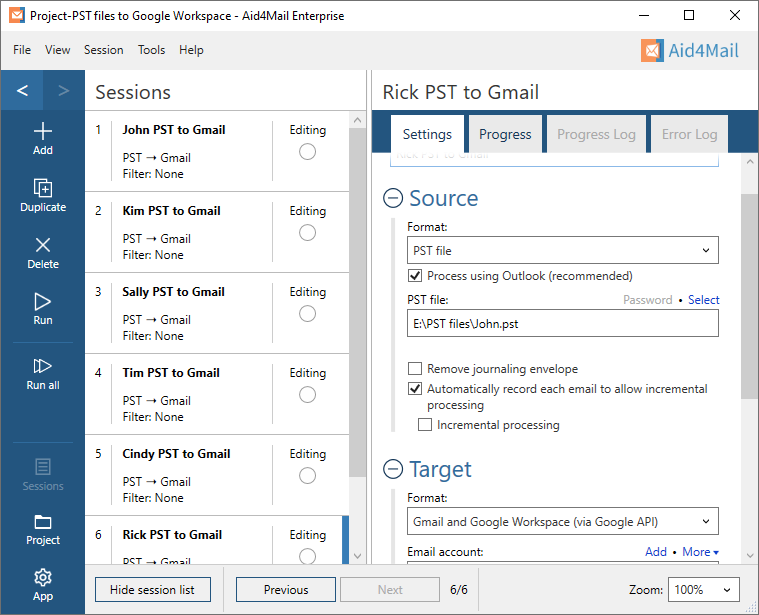
Find specific emails quickly
Mail archives can be large. It’s all very well being able to access the archive in your app of choice. But sometimes the problem is which emails to access. How do you find the specific ones you’re looking for? Aid4Mail offers some clever solutions.
Custom folder structures
One of the simplest ways to facilitate finding specific emails is by storing them in a logical folder structure. Like all mail archiving solutions, Aid4Mail can maintain the original folder structure. But what if the original structure wasn’t very good?
Aid4Mail enables you to completely reorganize and customize the folder structure when archiving. For example, create a folder structure based on the year, month, and day emails were sent. Or who they were sent to/from, their subject, their status (sent/received), the project they were part of, or a combination of all of these… The options are almost endless. You can even prompt AI to classify emails according to specific criteria.
Custom filenames
Similarly, a clever choice of filenames makes a huge difference when looking for specific emails. The naming of mailbox files is usually straightforward. However, individual message files are numerous and problems can arise when they lack thoughtful names.
Aid4Mail can apply the same customization, that was used for the folder structure, to filenames. In fact the two work together in tandem. Used judiciously, this produces a folder-file naming convention that simplifies email retrieval.
For example, the email previously stored at:
XYZ project mail\tyx7e8sfas.eml
becomes much easier to find when the folder structure and filename are set to:
Fookes Software\XYZ project\Mail received\2020\John Doe - 2020-06-21.eml
Search directly for emails
Sometimes a great folder-file naming convention is still not enough. You need to be able to locate specific emails based on information inside them. Or, worse, inside their attachments. This is where Aid4Mail Investigator and Aid4Mail Enterprise’s sophisticated search engine comes into play again.
The same powerful search features, that enabled you to choose which emails to archive, can also be used to locate specific emails in the archive. Used in conjunction with the reconversion feature, they enable you to create a subset of your archive, in your format of choice, that contains the required emails and can easily be viewed in your preferred application.
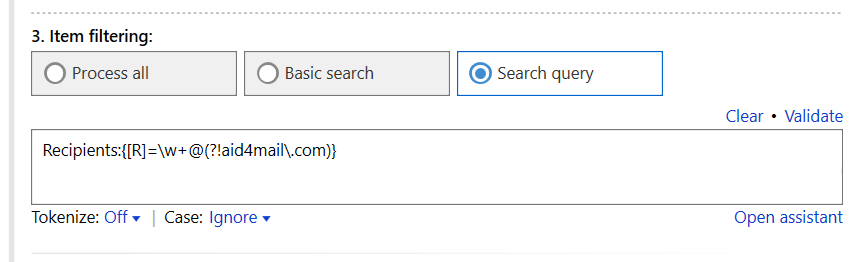
Try Aid4Mail for free, without any commitment. Or start your email archiving project right away with an Aid4Mail license.
FAQ
Why should you archive email?
The main reason is to have control over it. You have a backup if your service provider goes out of business or accidentally loses your data. Your email isn’t so easily hacked when it is stored on your own servers. And it can’t be held for ransom by identity thieves if you have a copy stored offline.
Archiving email also reduces the amount of server storage needed from your provider and, subsequently, the cost. Finally, but very importantly, it protects you from onerous fines or lawsuits that can result from ignoring data retention regulations.
Are email archiving solutions safer on-premises than online?
Yes, on-premise email archiving solutions are inherently more secure. This is because all processing is done on your own hardware, under your control. An online solution requires you to transfer your potentially-sensitive data to another company’s servers. You are then completely dependent on their commitment (or lack of) to protect it.
Can Aid4Mail archive IMAP mail?
Yes, Aid4Mail supports virtually all IMAP accounts. It accesses them using the most secure connection available, including OAuth 2.0. As Aid4Mail also supports a variety of non-proprietary and commonly-used archival formats, it is one of the best IMAP archive tools on the market.
How does Aid4Mail export Outlook accounts and online archives to PST?
- Aid4Mail exports Microsoft 365 accounts (except online archives), as well as Hotmail and Outlook.com accounts, through Microsoft’s secure Graph API. No Outlook installation is required.
- To export a Microsoft 365 (Office 365) online archive to PST, Aid4Mail uses MAPI (Messaging Application Programming Interface). This is also a secure connection but requires an installation of Outlook on the same machine as Aid4Mail. Microsoft Exchange Server accounts and archives are also exported through MAPI.
- Aid4Mail can export all online Outlook accounts and archives through the IMAP protocol, using the most secure connection available.
- Note that Aid4Mail can read offline Outlook files (OST, PST, OLM and MSG) directly without the need of an Outlook installation, API, or access protocol.
How to archive emails in Outlook 365 to a local hard drive?
- If the emails are in a Microsoft 365 (Outlook 365) account, not an online archive, then use the Microsoft 365, Outlook.com, Hotmail.com (via Graph API) option in Aid4Mail’s source settings.
- If the emails are in a Microsoft 365 online archive, then:
- If you have Outlook installed on the same machine as Aid4Mail, use the Outlook profile option in Aid4Mail’s source settings.
- If you do not have Outlook installed, use the IMAP option. Please follow the step-by-step instructions in our How to convert IMAP to PST tutorial.
What makes Aid4Mail so good?
We have been developing software since 1990. Our first email tool was launched in 1999 and Aid4Mail followed in 2005. Our experience in processing email data spans over two decades.
All core functionality in Aid4Mail is developed in-house. Key features are tightly integrated and optimized for speed. We are in full control of our code, including major components like email parsing and conversion, the filter engine and its search syntax, MAPI access to Outlook accounts, and even the IMAP protocol used to connect to services like Yahoo! Mail and AOL.
Important clients around the world rely on our software. These include US government and law enforcement agencies, top law firms, national libraries, prestigious universities, major banks, and international NGOs. Currently, half of Fortune 50 companies are Aid4Mail customers.
Aid4Mail is Swiss Made and meets the high-quality standards that Switzerland is famous for.
Where can I get Aid4Mail?
You can download a free trial of Aid4Mail from our downloads page. Licenses can be purchased from our online store.
Where can I get help?
Aid4Mail is installed with a very comprehensive, context-sensitive user guide. Just press the F1 key while using Aid4Mail to open it. Alternatively, you can download the PDF version.
There’s also a whole range of tutorials and knowledge base articles on our website. If you’re still stuck, contact our award-winning Helpdesk.