Convert Mimecast exports
Two ways to convert your Mimecast exports: one free, one simple.
Leaving Mimecast typically means you end up with gigabytes or terabytes of email archives in an awkward format (Mimecast SJF/EJF exports). You may wish to convert these archives to a better file format or migrate them to a service like Microsoft 365 (formerly Office 365). This is no small task, but there is a solution!
There are two ways to go about converting Mimecast exports. The first is free but labor-intensive with several pitfalls. The second is not free but will save you a lot more in time and effort than it costs.
How Mimecast exports are delivered
Mimecast provides access to its archive exports in two ways:
- Via FTP as a collection of ZIP files. Emails inside are organized by date range but not by user account.
- Delivered on an external hard drive. User accounts are organized as separate folders, each containing ZIP files of emails grouped by date range.
Common issues with Mimecast exports:
- Depending on the size of your archives, you may end up with terabytes of data and a very large number of ZIP files.
- When emails are organized by date but not by user, these huge archives will contain mail belonging to multiple users all mixed together.
- If remote journaling was used when the mail was initially sent to Mimecast, every email in the ZIP files will be “wrapped” in a journaling envelope.
How to convert Mimecast exports for free
This solution is only reasonable if you have a small number of emails in your archives.
Steps
First, extract the EML files from all your Mimecast ZIP files. Avoid using Windows Explorer for this as it sometimes misses files during unzipping. We recommend the free 7-Zip utility which can even be automated through the command line.
Next, if your new mail app or service supports EML files, go ahead and import them. Unfortunately most don’t so you’ll need to convert them to another format. You can use our free Aid4Mail Converter Light (download here) to convert to the mbox format. This is more widely supported than EML but not universally.
For example, if you want to migrate to Microsoft 365, you’ll need to convert those EML files to an Outlook PST file. A web search shows there are free utilities that can do this but you don’t know how reliable they are. Make sure you avoid using a trial edition posing as free software.
Finally, once you have converted the EML files to PST, use the Import service in the Microsoft 365 compliance center to quickly bulk-import the PST files into Exchange Online mailboxes. See the Learn about importing your organization’s PST files page for more information.
Limitations
There are several caveats to using this free export method:
- You may have to extract a huge number of ZIP files.
- In tests, most EML to PST converters did a very poor job compared to Aid4Mail. We recommend you test your tool very carefully before adopting it.
- If emails are grouped by date range and not by user account then, after conversion, you’ll have to manually separate the mail if you want to arrange it by user. This is a massive task.
- If remote journaling was used and you want to remove the journaling envelope, you’ll need to find another tool to do it.
The best way to convert Mimecast exports
There is a reliable solution that doesn’t have any of the above limitations but isn’t free. It’s called Aid4Mail Enterprise.
No limitations
Aid4Mail Enterprise is unique because it can read the archives delivered from Mimecast exports in their native format. This spares you from the time-consuming process of unzipping their contents.
You can speed things up further by configuring Aid4Mail to process all your Mimecast ZIP files concurrently. Choose how many conversions can be run simultaneously, based on your computer specifications, and then run them all. Aid4Mail will place them in a queue and start processing as many as it can, concurrently. When one is finished, Aid4Mail will start on the next one in the queue, and so on until they’re all complete. Aid4Mail does all this unattended, while you’re working on something else. An example is shown in the screenshot below.
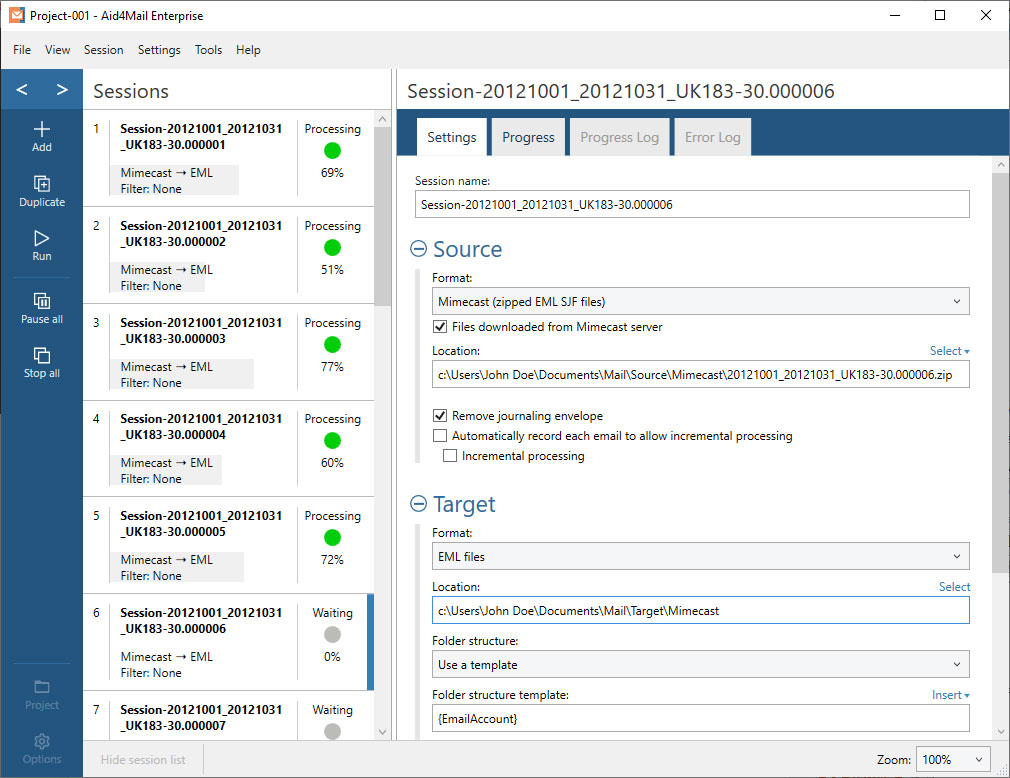
You can migrate Mimecast archives directly to live accounts like Microsoft 365 (formerly Office 365) and Google Workspace (formerly G Suite), or to PST files for convenient local access.
If emails are grouped by date range and not by user account then Aid4Mail can separate them during conversion. Thanks to its sophisticated template-based folder naming feature, Aid4Mail can reorganize your mail based on the account’s email address. The result is a folder for each user account with its emails grouped together under it.
If remote journaling was used, Aid4Mail can automatically remove the journaling envelope from emails during conversion to your target format.
Speed
You’ll love Aid4Mail’s speed. A client had an archive containing 3,284,983 emails totaling 985 GB. They used Aid4Mail to extract and reorganize the EML files by account holder. The whole process was completed in just 7 hours and 26 minutes. That’s a rate of 122.7 emails per second!
If you are migrating to Microsoft 365, you will probably be best off converting your messages to PST files (one per account) with Aid4Mail. Then use the Import service in the Microsoft 365 compliance center to quickly bulk-import your PST files to Exchange Online mailboxes. See the Learn about importing your organization’s PST files page for more information.
For more details, visit our How to Convert Mimecast Exports tutorial page.
Why choose Aid4Mail?
We have been developing software since 1990. Our first email tool was launched in 1999 and Aid4Mail followed in 2005. So our experience in processing email data spans over two decades.
All core functionality in Aid4Mail is developed in-house. This means that key features are tightly integrated and optimized for speed. We are in full control of our code, including major components like email parsing and conversion, the filtering engine and its search syntax, MAPI access to Outlook accounts, and even the IMAP protocol used to connect with services like Yahoo! Mail and AOL.
Important clients around the world are relying on our software. These include the US government and law enforcement agencies, top law firms, national libraries, prestigious universities, major banks, and international NGOs. Currently half of the Fortune 50 companies are Aid4Mail clients and the numbers keep growing. For confidentiality reasons, we do not disclose their names.
Need help deciding?
Contact us for a no-obligation consultation. We can demo Aid4Mail Enterprise for you and answer any questions you may have about processing Mimecast exports.
Use our contact form and we’ll get back to you within 24 hours on business days. We look forward to hearing from you!
Try it out for free-no commitment
There’s lots more in Aid4Mail Converter, and the best way to discover its capabilities is to try it out. We offer a free trial version with no time limit, no forms to fill-in and no obligations. Simply visit our Downloads page.
Buy now
Aid4Mail licenses allow you to process an unlimited number of mail accounts and files, whether in-house or external. During the one-year license validity period, you benefit from free software updates and our award-winning customer support.
On purchasing an Aid4Mail license, you will receive an activation code that gets you up and running within minutes of making your payment. If you need to run Aid4Mail on a computer that doesn’t allow Internet access, simply contact us for an offline activation code.
If you’re ready to buy Aid4Mail, visit our Pricing page which includes links to our online store.