Welcome to Fookes Software’s support portal
Do you need to filter for emails that were sent during a certain time period or on a certain day of the week?
Aid4Mail has powerful filtering capabilities that include the ability to filter for emails that were sent during a certain time period. From our knowledge, we are one of the only tools on the market that can filter emails by a specific time period. Aid4Mail can of course also filter emails by a certain date range but we took it one step further to include the ability to filter emails by the time they were sent.
The search operator “SentTime” compares the local time when an email was sent. You can specify hours using the 24-hour format and even include minutes by preceding them with a colon. Use comparison operators (>, <, =, <>, >=, <=) to test values.
The following example will find all emails sent between 12h00 and 14h00:
SentTime>=12 AND SentTime<=14
Here is how the above example is added to Aid4Mail in the search query:
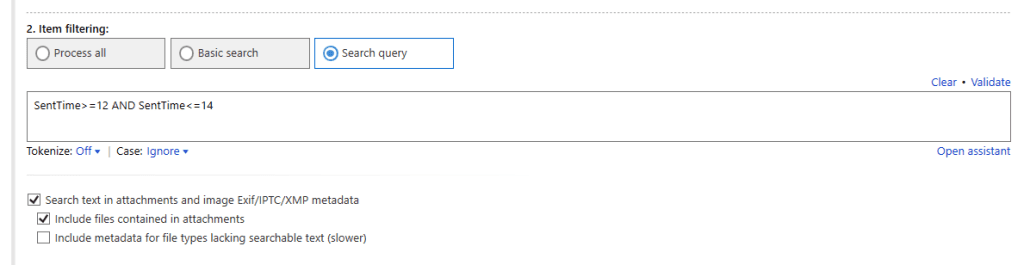
This example will find emails sent after 9AM and before 13h30:
SentTime>9 AND SentTime<13:30
You can even combine the “SentTime” operator with a date range. The following example will find emails sent between the date range September 1st, 2014-October 31st, 2014 and sent between the time ranges of 10h00-10h30 or 19h00-20h00:
(Date>=2014-09-01 AND Date<=2014-10-31) AND (SentTime>=10 AND SentTime<=10:30 OR SentTime>=19 AND SentTime<=20)
Here is how it would look in Aid4Mail: 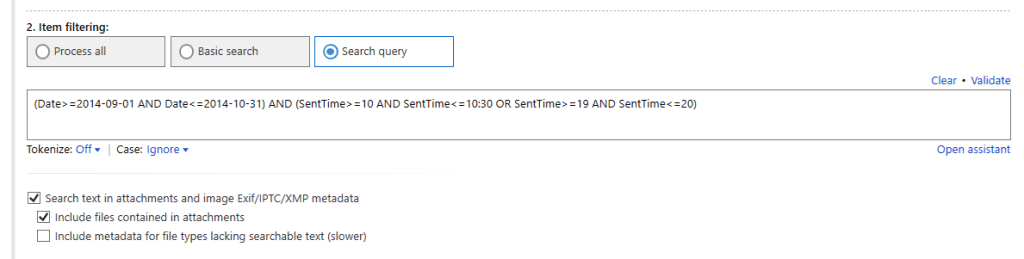
Lastly, Aid4Mail also has the search operator “SentDay” for comparing the day of the week when an email was sent. Specify the day names in English or their 3-letter abbreviation or their numerical value (Monday = 1, Sunday = 7). You can optionally include minutes by preceding them with a colon. Use comparison operators (>, <, =, <>, >=, <=) to test values. Here are several variations of a search that only lets through emails sent on the weekend:
SentDay:(Saturday OR Sunday)
SentDay:(Sat OR Sun)
SentDay:(6 OR 7)
SentDay>Friday
SentDay>5
You can combine SentDay with SentTime to refine your search even further. For example, the following search criteria will find all emails sent over lunchtime on Mondays:
SentDay:Monday AND SentTime>=12 AND SentTime<=14
I hope you found the above information helpful. Please be aware that the “SentTime” and “SentDay” search operators are only available in Aid4Mail version 5.1.4 (released October 20th, 2023) or any versions after that.
If you’re looking for further information, first take a look through the Aid4Mail user guide and our knowledge base articles.
If you still have questions, don’t hesitate to contact our award-winning Helpdesk.
If you’d like to buy an Aid4Mail license, please visit the online store.
Or if you’d like to try Aid4Mail first before purchasing, download a free trial and run your own tests. We want you to have full confidence in Aid4Mail!